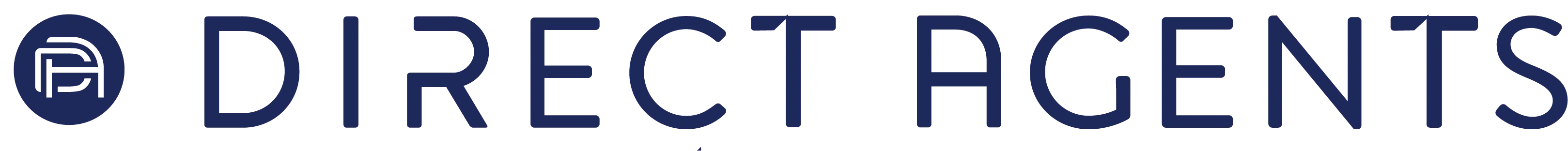New Google Search Features and Tools for Shopping
During their annual Shop On 22 event, Google announced that it is making changes to how users can interact with Google Search with 9 new tools and features for shopping. These announced updates put emphasis on the experience of finding new items in a more immersive and personalized way. Many of the announced features and tools are currently live while others are expected to go live in the fall, just in time for holiday shopping season.
Enhanced Visual Search Experience
Search with the Word “Shop”
Taking a cue from how users may already be searching for items, Google is implementing a new way to “unlock the shopping experience.” U.S. users can type in the word “shop,” followed by the rest of the keywords for what they’re looking for and Google will return shopping results on those items. These results include items listed for sale, research on those items (think customer reviews), and even where items can be purchased nearby.
Shop the Look
Did you find an item in search that you really like? Great. Now Google can help users build an entire outfit around it. The “Shop the Look” tool will make suggestions for accessories and other complementary pieces including options on where to purchase them, all without leaving Search.
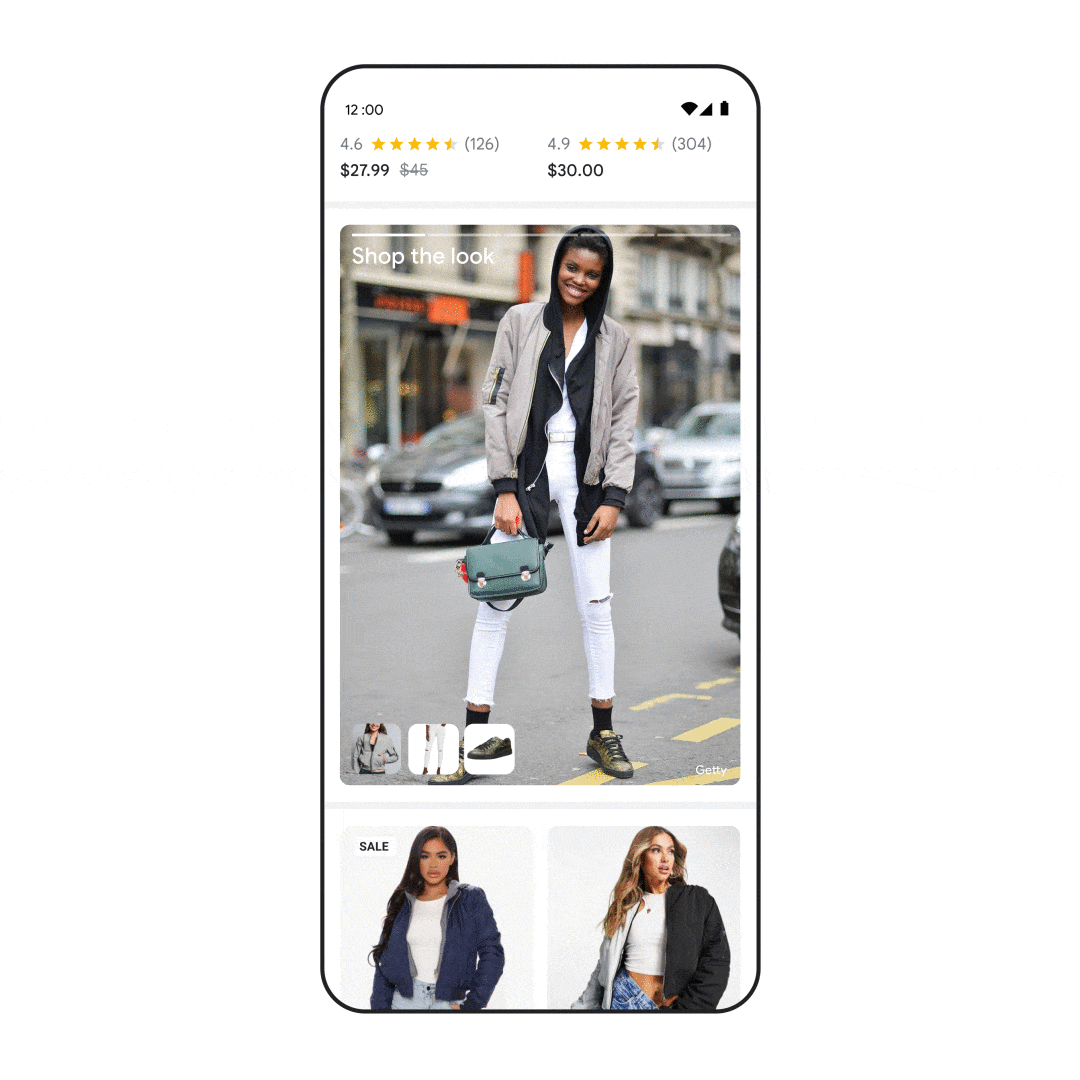
What’s Trending?
Beginning later this fall, Google Search will offer users a peek into what is trending online at the moment. Shoppers can discover what the hot styles and brands are right now in any category (limited to the U.S.) right as they are searching.
Shop for Items In 3D
According to Google, people interact with 3D images 50% more often than static images. But, building 3D renderings of products can be time and cost prohibitive for many merchants. To help with this, Google is bringing their research with machine learning and 3D technology to Google Search. They can make these 3D renderings with only a few photos instead of the hundreds that were once required for a 3D image.
This offering will only be available for sneakers starting in the next few months, but we expect this to become available for more items in the coming year.

New Google Tools for Better Online Shopping Experience
Get More Help with Complex Purchases
Researching special items online can feel like a full-time job, filled with endless blog posts, videos, and product reviews. To help save users time Google released its new Buying Guides filled with useful information gathered from a variety of trusted sources. These Buying Guides bring all of the curated information about a given product or product category into one place, helping buyers to make more informed decisions in less time.
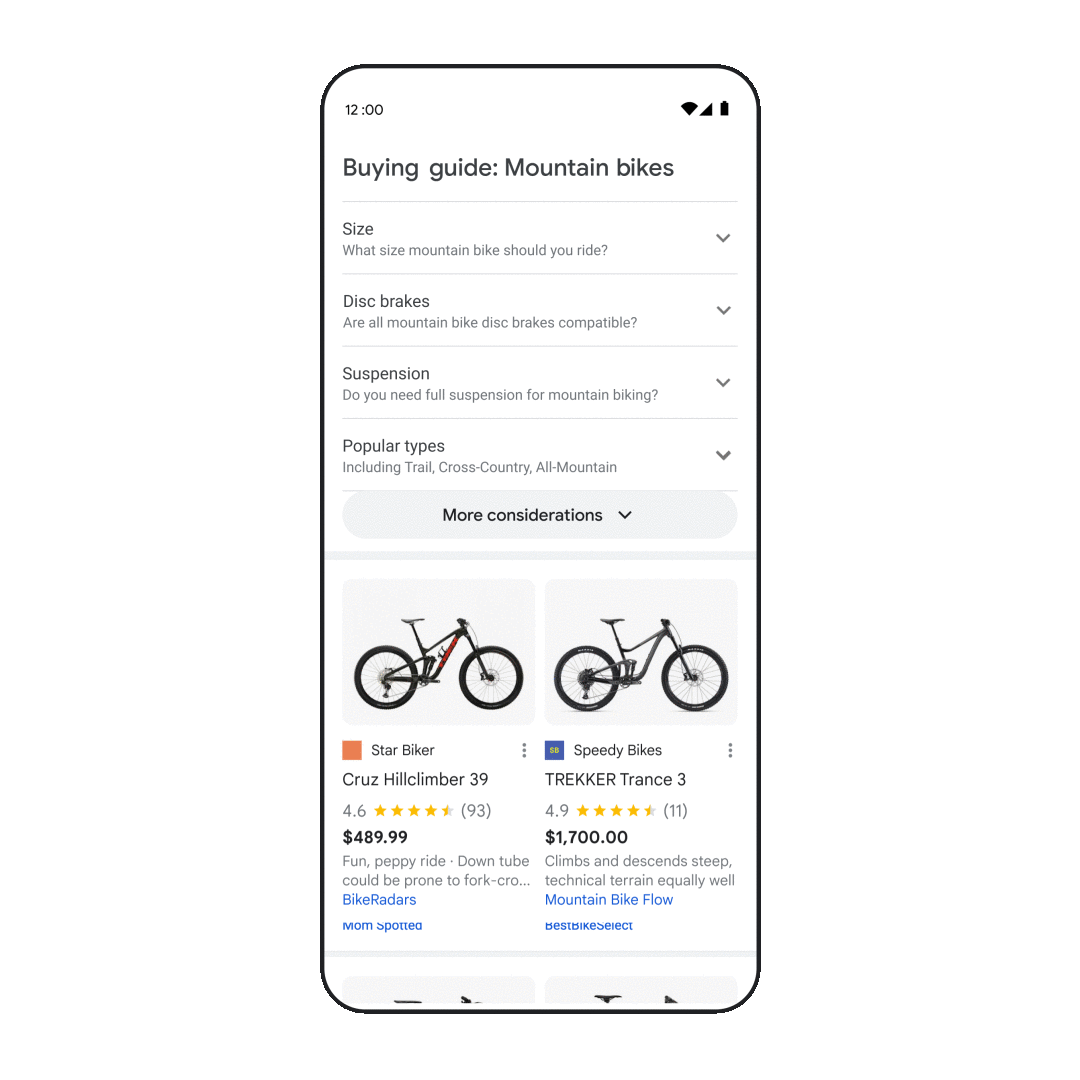
Know What Other Shoppers Think
Google Search’s new Page and Product Insights give users an instant look into what other shoppers are saying about specific products. Google says this new tool “brings together helpful context about a webpage you’re on or a product you’re researching, like its pros and cons and star ratings, all in one view.” You can also use this new tool to sign up for price drop updates on specific products.
This feature will be released in the U.S. in the coming months, likely in time for the holiday shopping season.
An Even More Individualized Shopping Experience
Personalized Search and Shopping Results
Users will soon be seeing even more personalized Google Search results based on their shopping history. Shoppers will have the option to further refine their search results by telling Google which stores and brands they prefer to see in their Google Search results.
So, if a user tells Google that they prefer specific brand X in men’s styles, the next time they search for a pair of jeans, their search results will be tailored toward brand X’s men’s jeans.
But don’t worry, Google knows that preferences can evolve If the user wants to change their personalization at some point as their style and tastes change, they can adjust their selections at any time or even turn them off with just a tap of the three dots next to the Search results.
Adding Filters to Shopping
Google Search is taking a cue from online merchants with its shopping filters on Search. When users type in “shop jeans” they will see Google Search results as usual. But with the new filter options, they will also be able to choose the specific styles that they are looking for or even the price range that fits their budget. For instance, users can filter using tabs for “wide leg”, “skinny”, “high rise”, “under $100”, etc.
Shopping Inspiration Beyond Google Search
Shopping is no longer limited to Google Search. Now when using the Google Discover app, shoppers will see items and styles suggested to them based on their unique search history in addition to what is trending at the moment. If they like what they see in the Google Discovery app, they can tap the image and use Lens to find purchase options available.
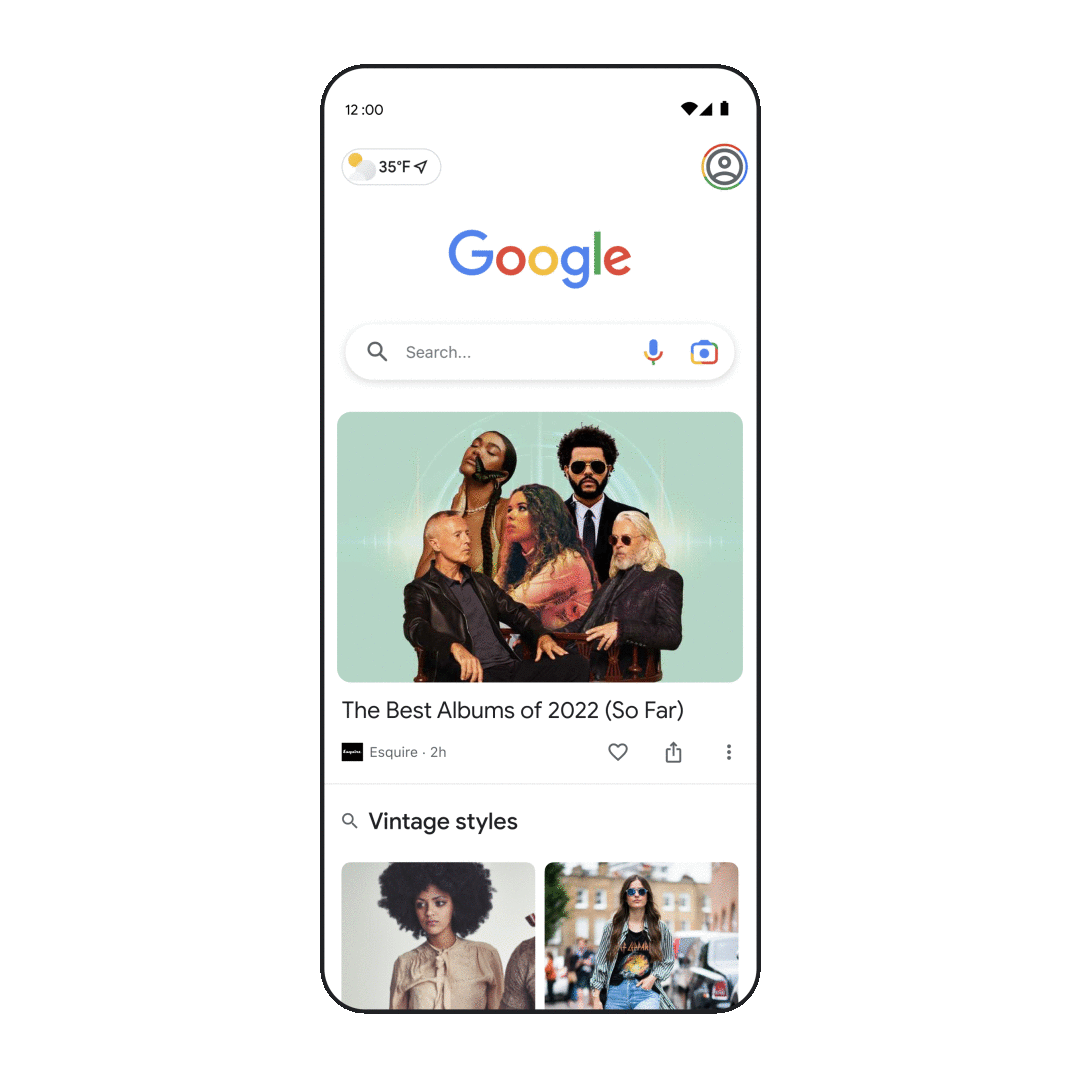
How Online Stores Can Take Advantage of These New Google Search Features
With all of these changes to Google Search and Shopping, how can online stores make the most of them? We offer a list of suggestions that can help your online e-commerce store make the most of these new Google Search and Shopping updates.
Name Your Images Appropriately
When using images on your site remember to name your images correctly. Google does not understand random letters and numbers as meaning “Women’s Blouse in Light Blue”. Before uploading the image to your site, save the image with a name that helps the search engines to understand what it is. For example, “Vintage Halston Women’s Blouse in Light Blue Front” is much better than “DSC_1433.”
Add Alt Tags to Images
Using images with alt text, (or alternative text also known as alt tags), is not only fulfilling an ADA requirement but is also another opportunity to inform Google about what is included in the image you are sharing. While the name of the image should be straightforward, you can get a little more editorial in your alt tags. For instance, you may name the image below “womens-heels-andrea-style-floral-flatlay”, but your alt tag can be “Women’s Andrea Pumps with four-inch heels and floral print”.

Add Context Through Content
After you have updated and optimized your image names and alt tags, read the copy surrounding your images. If your image is housed on your product page make sure that your item descriptions are thorough, informative, and useful.
Take the opportunity to also check that you have all of your size, color, and category options inputted correctly, and add customer reviews on your product pages.
Structured Data for Products
You can increase your site’s chances of being able to utilize the 9 features and tools announced by Google by optimizing your site’s structured data
Structured data, including schema, is a way to tell Google exactly what is on the page in a “language” that it understands. Using this structured data coding on your product pages is a great way to update and inform Google about your product, its availability, pricing, where it is available, and what it looks like.
When implementing structured data for your products remember to include the following information in your product schema–
- Product Name
- Brand
- Description
- Images
- Pricing
- Colors
- Condition (new, used)
- Stock (in stock, presale, preorder, online-only, in-store only, etc…)
- Product Reviews
- Aggregate Ratings
Once you have written your structured data for your product pages check it to be sure it is written correctly. You can test your structured data with Google’s Rich Results Test and the Schema Markup Validator using either live URLs or by pasting the code directly into the fields provided.
You can also check how Google views existing structured data on your product pages by going to your Google Search Console account. Check for any existing errors by looking under the “shopping” header for the “product snippets” and the “merchant listings.” Both of these sections will show you if Google can understand the current structured data on your product pages.
Merchants should utilize every option available to make the most of their time and money. Using the above methods can help you, your brand and your products stand out in these 9 new Google Search tools and features.