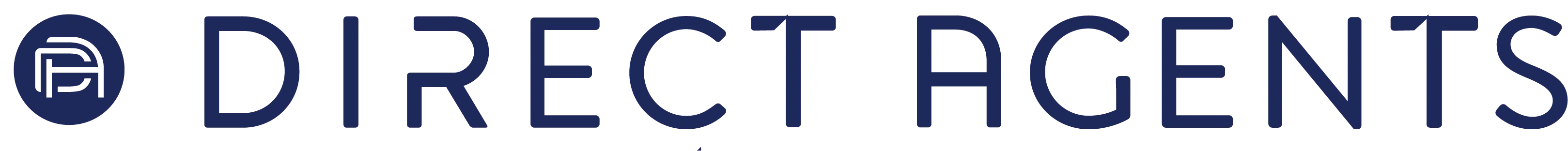Have you ever visited a site where the user experience was clunky, slow, or hard to navigate?
Odds are, you have, and you didn’t stay on that site for very long.
User experience (UX) plays a big role in how consumers perceive your brand, learn more about your offerings, and ultimately convert. UX is also significant when it comes to SEO performance. It’s one of the many contributing factors that search engines analyze when determining rankings. UX not only benefits users, but it also helps search engines understand which sites provide the best possible results.
This is why SEO best practices today include UX optimization, ranging from top navigation to placement and more. Here are six site elements to consider when revamping your site’s UX:
Placement is Key: Above the Fold Space
First on our list of UX elements to prioritize is above the fold space. Above the fold space is the area on a webpage that appears to users when they first land on a page, without scrolling down. This space across a site is crucial for capturing the attention of users, as 57% of a user’s viewing time is spent on it.
Above the fold space, especially on the homepage, should provide users with insights (in the form of text) on the company and what products/services are offered. Adding optimized text above the fold expands your opportunity for keyword targeting, allowing the page to rank in the SERPs. This also allows both search engines and users to be presented with the content faster.
Top Navigation Menu Nomenclature & Hierarchy
Top navigation menu nomenclature and hierarchy is another important factor for UX and SEO. The top navigation menu is the initial front to establish site hierarchy and should help users easily find what they’re looking for. It’s recommended to keep categories clear and relevant while selecting high search volume keywords as categories if possible.
Having a simple site navigation hierarchy also avoids user confusion and can lead to them staying on the site longer. In turn, this will signal to search engines that the content must be relevant for future searches. Additionally, a straightforward top navigation menu can influence sitelinks in Google SERPs and boost algorithmic favor, which lets the site take up more real estate on the first page of results. Sitelinks are hyperlinks to pages within a website in the Google SERPs, which are then added through Google’s algorithm (see example below).

Call to Action Color
Call to Actions are used to entice users to take a certain action on site. We recommend selecting a CTA color that contrasts with the background to draw users’ attention. Different colors can depict different emotions and feelings. For example, a yellow CTA might portray optimism and this would grab the attention of leisurely shoppers. To find the optimal CTA color for your company, testing is key. Test multiple language and color schemes to identify the highest converting combination and then implement that across all pages on the site.
Site Search Functionality
Utilizing a site search bar is a critical component of a successful UX design. This functionality will aid in matching user intent with minimal clicks. A study by Roger Willcoscos examined 21 of his clients and found that users that utilized the on-site search function converted at 4.63% versus the website’s overall average of 2.77%, ultimately being 1.8x more effective. Overall, including a site search functionality in the top menu section for users to easily find on-site content they might be searching for increases holistic conversion rate.
Mobile Interface Optimization
Optimizing your site for mobile devices will largely benefit both UX and SEO. Making sure all the functionality found on the desktop version of your site translates over to the mobile version will ensure you can still connect users to the correct intent. The last thing you want to do is to leave interested users on the table and hurt your conversion rates. It’s also important to make sure high priority page links and/or features do not only live in the global footer on mobile devices, as this requires users to scroll to the bottom of a given page and will probably be overlooked.
Site Speed
Last but certainly not least, is site speed. Not surprisingly, a laggy site can cause users to bounce off the page out of frustration. Data shows that 53% of visits are abandoned if a site takes longer than 3 seconds to load (on mobile). Additionally, for every 1-second delay in page load time, conversions fall by -12%. With the recent Google Core Updates, mobile site speed has been announced to be even more important when it comes to ranking.
At Direct Agents, we think of UX design and SEO performance as a mutually beneficial partnership that cooperates when UX, in particular, is positioned well so that SEO efforts are boosted. To learn more about Direct Agents’ SEO and user experience capabilities to assist with your specific business needs, contact [email protected].