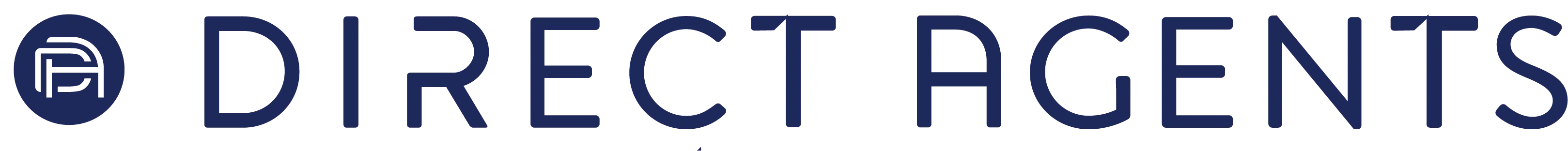For over a decade, Google Analytics has been the go-to platform for businesses of all sizes to track and analyze their website traffic. However, the digital landscape is constantly evolving, and Google Analytics is no exception. In 2020, Google released Google Analytics 4 (GA4)—a significant overhaul of the platform—and on July 1, 2023, Google sunsetted standard Universal Analytics (UA), making GA4 the official new default property for Google Analytics.
Both externally and behind the scenes, GA4 has significant differences from UA that all marketers and brands need to be aware of in order to drive continued performance growth and success.
Moving From Sessions to Events
Sessions used to be the backbone of Google Analytics. A reliable metric and gauge for brands, Sessions were a friendly and easy-to-understand metric that neatly packaged together user interactions that happen on a website, within a specified time period, and on the same device.
Sessions would begin when a user came to your site, and end by default after 30 minutes of inactivity, when midnight struck (ending a user’s current session and automatically beginning a new one), or when new Urchin Tracking Modules (UTMs) were introduced (once again ending the current session and beginning a new one that had its future actions attributed back to the new UTMs).
With GA4, Google has moved away from Session-based measurement and into Event-based measurement.
On the surface, this hasn’t resulted in many major changes as you can still access, view, and analyze Session-based performance. If compared to UA, however, you will see some differences within the reporting, likely resulting in GA4 reporting fewer Sessions than UA.
Direct Agents has seen reported differences in sessions ranging from 1% to 24%, with an average difference of -10% (GA4 vs. UA). This does not necessarily mean that either UA or GA4 is wrong, but rather the back-end collection and process of the data is different.
Event-based tracking creates new opportunities that were not possible with UA. For example, Event-based tracking allows GA4 to continue Sessions across multiple devices. If a user started on Desktop and then continued via Mobile, GA4 could recognize that and continue tracking it as 1 “Session” from 1 user; whereas UA would count that as 2 individual sessions from 2 users. Additionally, within GA4, a Session does not automatically begin and end with the introduction of new UTMs or at the stroke of midnight.
Below is a table that outlines the essential differences between GA4 and UA session tracking.
| Feature | GA4 | UA |
| Session Start | Any User Interaction | Pageview |
| Midnight Threshold | No | Yes |
| Multi-Device Sessions | Yes | No |
| UTM Session Start | No | Yes |
User-Centric Focus
The framework shift from Session-based to Event-based has also created the ability to track users across multiple devices and property types (Web and App). This allows marketers to understand how users (a.k.a. people) are engaging with their brand, and how to effectively reach those users rather than standalone sessions.
For GA4 practitioners, this change provides marketers with:
- The ability to better understand the impact of marketing campaigns, even when users change devices or platforms.
- A holistic view of the user journey by attributing performance not just to the last click session, but to a cross-device user’s first session source. Translation: Knowing what channels, platforms, campaigns, and/or initiatives are effective in acquiring new users and what the subsequent interactions and value of those users are.
- AI-powered audiences that are derived from user interactions. Suggested, out-of-the-box, Predictive Audiences require segments of users who are in the 80th to 100th percentile (range depends on the duration of the prediction) to become a first-time purchaser, make a purchase, be a top 28-day spender, or churn. Once created, these audiences are automatically synced with Google Ads, enabling bands to easily activate advanced, statistically backed audience segments.
New Engagement Metrics
Bounce Rate is hidden within GA4 (but may be unhidden by using the Customize Report function located on the upper right of reports). This is because GA4 is de-emphasizing this flawed metric and re-assigning its focus to engagement-based metrics.
A Bounce is defined as a session that has triggered a single interaction event. More often than not, that means a single-page session. Picture a long-form blog post (such as this post) that a user lands on. Perhaps that user spent 20 minutes on the page, engaged with and reading all of the content. Once completed, the user closes the browser. In most cases, unless the blog post had interaction-based scroll tracking or timing events, this highly-engaged user would be counted as a Bounce (low-quality traffic) with a session duration of zero seconds.
This is the crux of why UA Bounces–and Bounce Rates–were misleading (unless you were lucky enough to have a strong GA Admin in place to set up the required tracking methods to make this data more reliable and actionable).
To provide businesses with a new and improved view of traffic and user quality, GA4 has released new engagement-based metrics: Engaged Sessions, Engagement Rate, Engaged Sessions Per User, and Average Engagement Time. As these are new metrics, it’s important to understand what GA4 considers to be user engagement.
An Engaged Session is defined as a session that lasts longer than 10 seconds, had a conversion event, or had 2 or more screen/page views. It’s a count of sessions that are of a higher caliber and not from a user who comes to a site, briefly scrolls down the page, and exits. Calculated from this metric, GA4 provides an additional metric that displays Engaged Sessions Per User. This provides businesses with further guidance and insights into the quality of users being acquired.
User Engagement is the time someone spends on your webpage when it’s in focus or with the app screen in the foreground. Pageviews are not included in this time-based calculation–as simply viewing a page does not indicate engagement—but rather scrolling, clicking, and triggering events within the page/screen will return engagement time metrics. Below is an example table that illustrates this process.
| User | Events | Engagement Time (msec) |
| Lands on the home page | first_visit, page_view, session_start | n/a |
| Scrolls down the page | scroll | 7503 |
| Navigate to a product page | user_engagement | 1025 |
| Lands on a product page | page_view | n/a |
| Scroll down the page | scroll | 9538 |
| Exits site | user_engagement | 1309 |
In this scenario, a user lands on a product page, spends 7 seconds scrolling, then at 10 seconds navigates to the home page. On the home page, the user scrolls for 9 seconds before exiting the site after 13 seconds. The result is 10 engaged seconds on the home page and 13 engaged seconds on the product page, totaling 19 engaged seconds during the user’s session.
Similar to Engaged Sessions, GA4 also provides a calculated Average Engagement Time Per Session metric. This is more insightful than UA’s Average Session Duration, which would count total time (including non-engaged time) and put it in the same flawed metric category as Bounce Rate.
Channel Groupings
Channel Groupings are core GA dimensions used to designate the attribution of interactions and conversion performance to pre-aggregated traffic sources. Google determines Channel Groupings using defined UTM source and medium rules (GA4 Default Channel Group Rules).
With GA4, there are 2 notable changes with Channel Groupings.
First, Default Channel Grouping rules can no longer be edited. In UA, if a campaign deviated from the defined rules that Google outlined, the traffic would likely be incorrectly assigned to a different Channel Grouping OR UA would be unable to match it to another Channel Grouping, therefore classifying it as “(other).” In GA4 the traffic that Google is unable to classify is designated to the “Unassigned” Channel Grouping.
To combat this, teams would either need to correct their UTMs to conform to the pre-defined rules or—more often–the UA Admis would create edits to the default Channel Grouping rules to account for the deviations so that traffic may be correctly categorized moving forward.
Now with GA4, this option to modify default Channel Grouping rules is no longer available. Therefore, it is crucial that media teams follow the defined GA4 default Channel Group definitions to avoid misplaced and/or Unassigned channel attribution.
Secondly, GA4 has increased the granularity of some of its default channels by creating some new channel distinctions. The most notable is Cross-Network.
Cross-Network is a break-off grouping from Paid Search. This grouping consists of traffic from Performance Max (a.k.a. pMax) and Smart Shopping campaigns. Google decided to split this “new” channel off from traditional Paid Search to provide businesses with better visibility into the effectiveness of these specific campaign types.
Additionally, GA4 created the channel Organic Shopping with a similar rationale to Cross-Network in mind. Organic Shopping is set up to provide businesses with immediate access to measuring and understanding the movement and impact of Organic Shopping placements, which have become a powerful tool to drive increased lower-funnel performance for SEOs in the eCommerce space.
Beyond the newfound ease of data visibility and access, the impact of these 2 new channels means that when businesses are assessing Paid Search performance, Paid Search and Cross-Network Channel Grouping data will need to be combined; the same goes for Organic Search and Organic Shopping.
Attribution Models
UA was based on a Last Click Attribution model (100% of the credit goes to the converting sessions channel), but with GA4’s user-centric approach to measurement, the new default attribution model of GA4 is Data-Driven Attribution.
Data-driven attribution is powered by Google’s Machine Learning (ML) algorithms that process and analyze user data to learn how different touchpoints impact conversion outcomes. The model assesses factors such as device type, number of interactions, traffic source order, and time from conversion to derive fractional conversion credit for each touchpoint based on its impact.
This level of attribution provides businesses with more complete insights into the role and value of each channel, platform, and initiative. This is based on the understanding that users have multiple interactions with brands before converting, and that it is very narrow and restrictive for businesses to judge marketing effectiveness through a Last Click lens.
Compared to UA’s attribution, where Last Click was applied throughout, GA4 can be a bit more confusing to navigate. That is because displayed attribution will depend on the report or data that is being viewed. See the table below outlining the attribution settings of each report type.
| Report Type | Attribution Model |
| Acquisition User | First Click |
| Acquisition Traffic | Last Click |
| Engagement |
Dependent on Secondary Dimension Selection – Traffic Source First User = First Click Attribution – Traffic Source Session = Last Click Attribution |
| Monetization |
Dependent on Secondary Dimension or Report View – [Report View] Click drill-down into conversion event name = Default Attribution Setting – [Secondary Dimension] Traffic Source First User = First Click Attribution – [Secondary Dimension] Traffic Source Session = Last Click Attribution |
| Advertising Performance | Default Attribution Model |
| Explore |
Dependent on Dimension Selection – Attribution Dimensions = Default Attribution Setting – Traffic Source First User = First Click Attribution – Traffic Source Session = Last Click Attribution |
While Data-Driven Attribution may be the new default for GA4, GA Admins can switch back to Last Click or any of the GA attribution models (First Click, Linear, Time Decay, Position-Based) with just a few clicks. An important note with attribution setting changes is that—conversely to UA where the changes would only impact future data—changes to GA4 attribution settings will impact both historical and future data.
Data Latency
Those familiar with UA likely utilized reports to monitor same-day performance trends. This was an important capability of UA, as data was often available on the platform within an hour or so.
This provided brands with a reliable resource to monitor performance during high-value promotional periods, where a strategic change can have a major impact on the day’s KPIs (think Black Friday sales for an eCommerce business). It also allowed marketing teams to quickly assess site changes and/or identify breakages or outages that may impact conversions.
Unfortunately with standard GA4 accounts, same-day reporting is currently sparse and unreliable, and Google even states that data processing can take 24-48 hours to complete. From our experience, however, Direct Agents regularly sees data available from the previous day with little to no changes following the 24-48 hour processing period.
That said, all is not lost as it pertains to intraday reporting. GA4 still provides Realtime reporting, but it is only for the past 30 minutes and is much more limited than UA’s Realtime report. This report allows businesses to understand their bite size 30-minute benchmarks that can be used as an indicator to identify any issues if Realtime metrics begin to fall outside the normal range.
Businesses can take additional steps to circumvent this limitation and gain access to the intraday data needed to make informed and agile decisions. These options include:
- Accessing data from premium, realtime analytics tools
- Developing automated data pipelines and reports using internal CRM data
- Creating custom-developed benchmarks from media platforms
Key Takeaways
- GA4 is a significant overhaul of Google Analytics that moves away from Session-based measurement and into Event-based measurement. This means that GA4 tracks user interactions rather than just pageviews, which can provide more insights into how users are engaging with your website or app.
- GA4 places a stronger focus on user-centricity that has the ability to track users across multiple devices and platforms. This can help you to better understand how users are interacting with your brand across different touchpoints and provide deeper insights into media effectiveness with data-driven attribution.
- It provides new metrics, such as Engaged Sessions, Engagement Rate, Engaged Sessions per User, and Average Engagement Time. These metrics can help you measure how engaged users are with your content and identify areas where you can improve the user experience.
- It introduces new Channel Groupings, such as Cross-Network and Organic Shopping. These groupings can help you to better understand the effectiveness of your marketing campaigns/strategy and identify new growth opportunities.
- GA4 is still in its early stages and, in due time, further changes and enhancements are likely to come. More depth within Realtime reports paired with increased availability of intraday data would be a refreshing place for GA4 to focus its attention towards.
If you would like to learn more about GA4 and how Direct Agents can assist you in setting up, auditing, and utilizing the powerful features of GA4, please do not hesitate to contact us at [email protected]. We have a fully staffed and experienced GA4 implementation and activation team ready to help.
Joe Belafonte, VP of Data Science and Experience, Direct Agents
Stay in Touch
Contact Us
Terms & Conditions
Privacy Policy