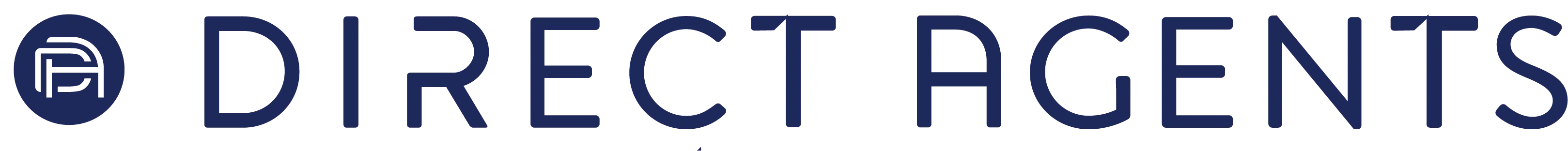First, there were delays, then there was the inevitable translation from UA (Universal Analytics) to GA4 in July of 2023. Now, Google has finally set the date for its next milestone in the GA4 transition: On July 1, 2024, Universal Analytics data will be removed from Google Analytics.
Whether this date remains fixed is uncertain, but what’s certain is that brands need to plan for the extraction and storage of their valuable data if they want to retain their UA information.
Let’s First Discuss Data Planning
Google Analytics provides lots of useful information ranging from device types, traffic sources, geos, eCommerce, and more. Most brands will not “need” all this granular data, so it is important to meet with stakeholders to align on data needs and the role that historical UA data will have in future business analysis and decision-making.
Once the required dimension and metric combinations have been decided, the next step is to determine how far back the historical data pulls should go. While you can look to go as far back as UA permits (date of implementation), it is wise to consider how your business has changed over the years and how applicable previous data will be in today’s world. Depending on the levels of dimensionality needed, pulling data for even 1-year could be a lot.
Therefore, it is beneficial to decide the necessary level(s) of granularity of your data at specific time frames. For example, you may decide that daily data is needed for the past year, but that weekly or even monthly data will suffice for over a year back. These decisions can have a significant impact when moving to the next phase of your data migration.
Data Extraction & Storage
Once your data requirement plan is in place, the next step is to choose the extraction and storage method. While there are many options, the optimal method for your brand will ultimately come down to your data requirements and data size (rows and columns).
For data extractions, you may choose to:
- Manually Export Data: This can be extremely time-consuming and tedious depending on your data requirements, especially when trying to avoid sampled data.
- Google Sheets Add-On for Analytics: This speeds up the process slightly, but remains tedious when dealing with timeout errors, needing to create multiple requests, and being limited to 10MM cells in Google Sheets. Although 10MM may seem like more than enough, your data will add up quickly.
- Google Analytics Reporting API: This is the most efficient way to extract large amounts of data quickly, but requires knowledgeable resources to properly set up each API call and automate the process. Instead of manually exporting data or using the Google Sheets Add-on, you need to have a storage destination — preferably a database — to load the extracted data into.
How to Get Started
Even for adventurous analysts, migrating your UA data may seem overwhelming. The process involves multi-stakeholder and cross-departmental planning, high attention to detail, and a strong understanding of data engineering and architecture.
To learn how Direct Agents can assist you in migrating your first-party data efficiently, please reach out to our team at [email protected].
Joe Belafonte, VP of Data Science & Experience, Direct Agents