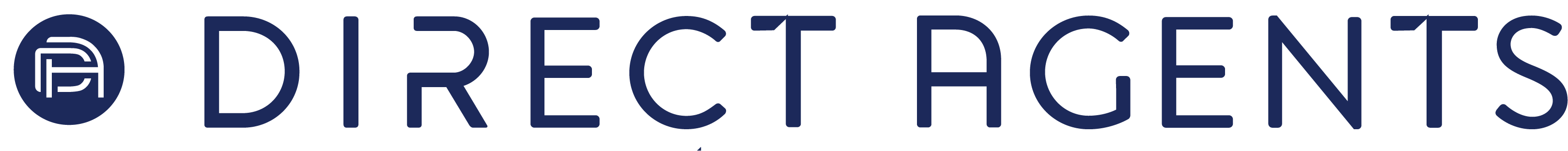At the end of last year, Amazon rolled out a catalog’s worth of new features that are in beta, almost all of which give greater flexibility to advertisers.
We’ll be covering four of these new features in today’s blog. Some of these can only be applied when you create a new campaign, while others can be utilized in any currently running campaigns on the advertising console (formerly known as AMS). All of these changes were applicable to Sponsored Product campaigns (SP), with portfolios also being usable in Sponsored Brands (SB)
- Product Page Targeting (SPA) – New Campaigns Only
- Placements Bidding & Dynamic Bid Strategies (SPA) – All Campaigns
- Portfolios (SPA & SB) – All Campaigns
- Enhanced Automatic Targeting (SPA) – New Campaigns only
Product Targeting: (New Campaigns Only)
In the Amazon reporting tab, you can access historical data in the search term report. Typically, advertisers can find particular ASINs where your auto campaigns are showing up on. These are clicks and conversions that are coming through the product page placement.
Unlike relevant search terms, there was no direct method of manually bidding on these placements. The only way to access these was indirectly through automatic campaigns. Towards the end of last quarter, Amazon introduced the ability to target these placements manually through Sponsored Products campaigns.
From a brand protection standpoint, it allows advertisers to bid on their own real estate and offers another opportunity to cross-sell their products aside from Product Display ads. Similar to Product Display ads, from a conquesting standpoint, it offers the ability to directly target the customers of both competing and complementary products at the critical purchase intent point in the marketing funnel.
These ads appear above the Customers who bought this item also bought. This makes the Product Targeting ads an essential part of any basket-building strategy on the advertising console. An important thing to consider when making product targeting campaigns is they need to be created from scratch and cannot be made in conjunction with keyword campaigns. Allocating separate budgets to test these strategies out is a must for advertisers looking to get a leg up in 2019.
Placement Bidding & Dynamic Bid Strategies:
The Placement Report has always been a useful tool for advertisers to gauge the effectiveness of their campaigns. These reports now give you detail on extra placements and product pages; this can be used in conjunction with Product Targeting to determine how much you are appearing on product detail pages with Sponsored Products.
Amazon has added additional tools to show up on those placements. In addition to the product targeting mentioned above, the second is the new dynamic bidding strategies. In the past, the only methods advertisers could utilize to impact placements were through upping their flat bids and leveraging Bid+ (Bid+ gave Amazon the opportunity to bid up to 50% on top of search placements when there was a greater chance of a sale).
Now Amazon offers dynamic options to help improve your placements.
There are two types of Dynamic Bidding:
- Dynamic Bids – Down only: Amazon automatically lower bids on keywords that are not driving sales.
- Dynamic Bids – Up and Down: You can have Amazon automatically raise bids when that click is more likely to generate a sale.
In addition to these dynamic bidding strategies you can add flat bid multipliers of up to 900% for the two premium placements: top of search and product pages. This entirely replaces Bid+, which Amazon automatically raised your bid up to 50%. This allows you to have more control over how much more you want to bid for each click depending on placement. The best part about these new bidding options is that they are seamlessly integrated into all SP campaigns, so your old campaigns’ valuable historical data can still be used.
Portfolios (SP & SB):
The addition of portfolios allows advertisers the ability to have increased controls in their campaign spend management. This allows advertisers a way to group campaigns into particular categories, whether that be advertising type, product group, or brand, it gives more flexibility. Aside from streamlining billing (with these portfolio details showing up on billing information), these portfolios also have significant implications for campaign management.
Though the incorporation of filters last year allowed you to view performance by the different portfolios, advertisers can now click into these portfolios and instantly view performance for these campaign groupings. These portfolios serve as a seamless way of viewing this data in lieu of saved views (that the Advertising console currently does not have). In addition to the ease of viewing these segments for pacing and performance checks, these portfolios also allow advertisers to set budget caps and date ranges for campaigns within your portfolio.
One use case for these portfolios is if you have a particular promotion. If you only want it to run until a particular date, you can set all the campaigns to shut off within the portfolio without having to set individual end dates per campaign. Or if you want it to spend a particular budget the same can be applied. This is particularly useful for Sponsored Products campaigns, as they currently do not have an option for lifetime budgets.
Enhanced Automated Targeting:
Amazon’s updates did not only extend to manual targeting options, their automatic campaigns have received an uplift as well. Unfortunately, these new features can only be leveraged on brand-new campaigns. So it may be time to give your auto campaigns a New Years’ makeover!
Previously, there were no controls for automated campaigns aside from budget and bids. Now you can bid on four types of automated terms:
- Close Match – Search terms closely related to your products
- Loose Match – Search terms loosely related to your products
- Substitutes – Shoppers who view detail pages similar to yours
- Complements – Shoppers who view detail pages that can be basketed with your own
You can now see the performance of each of these categories and turn them off. This allows advertisers managing mature Amazon campaigns to add direction and strategy to what kind of learnings they want to glean from their automatic campaigns. An advertiser that wants to find ASINs of product detail pages to target from their own product line or competitors, may want to put more budget towards substitutes and complements. An advertiser looking to build out their keyword lists in their product category may want to try a close match campaign. This new update gives advertisers the ability to focus their efforts and really add an extra layer to the performance of auto campaigns outside of the standard search term reports.
Conclusion:
Amazon’s advertising console has really stepped up its game moving into the first quarter with these new implementations being rolled out rapidly and in quick succession. For advertisers using third-party tools, it may be a while before they catch up to all the solutions.
Those managing campaigns on the advertising console should discuss with their marketing team setting aside a set percentage of the budget to test out these new features. It may be tempting to roll them all out at once, but dedicating your time and bandwidth to even one of these new features can have an incremental impact on your campaigns, and open up the capabilities of your overall marketing strategy on Amazon.
It takes time, a dedicated budget and analysis, and the right team of analysts to fully evaluate the impact of these new updates. With these new features in beta, and likely more to come, we’re anticipating this to be a year full of changes and disruption on the Amazon advertising front.
– Khari Motayne