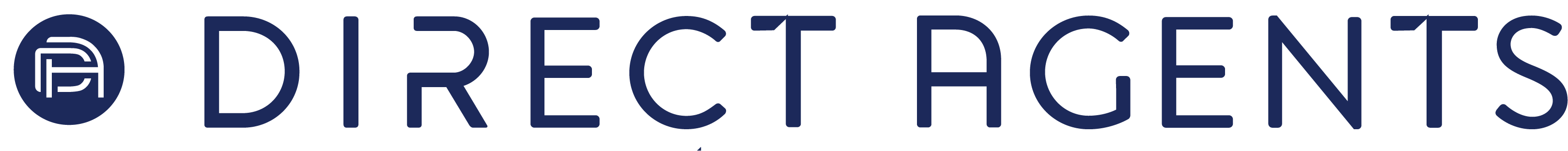What is the Google Shopping Feed?
Google shopping campaigns have been essential to all e-commerce companies competing in the Google Ad space to increase revenue. However, the most essential part of their campaign, the Google Shopping Feed, is often neglected or not utilized enough. From campaign structure, reach, relevance, and campaign optimization capabilities, the shopping feed is essential to how shopping campaigns perform.
While you may not prioritize the shopping feed, it is vital to the success of your campaigns. With that being said, which areas of the shopping feed can be utilized and optimized to improve? Below are a few tactics to improve shopping campaign performance.
Optimize the Google Shopping Feed
1. Add the “sale_price” & “promotion_id” attribute to the shopping feed
E-commerce companies often have sales and promotions to incentivize consumers to purchase products which lead to increased revenue. However, the “sale_price” is an optional attribute on the feed usually ignored or forgotten. This attribute not only shows the sale price of the products, it also includes an annotation of a “% price drop” compared to the base price.
Due to the annotation and lower cost, the clickthrough rate and conversion rate of your campaigns will improve as consumers are more inclined to purchase from a retailer that offers a lower price. Additionally, the annotation will capture the consumers’ attention by showcasing the decrease in price.
So how exactly does the “sale_price” attribute show up on shopping ads? Looking at the shopping ad on the right side showcasing the “Nike Air Max Motion 2” shoes, there’s an annotation at the bottom showcasing a “23% price drop” compared to the base price which stands out compared to other shoes as there are no promotions.
“Promotion_id” & Promotions is an additional feature on the shopping feed and Google Merchant Center that e-commerce companies do not utilize often.
By signing up on Google Merchant Center to create promotions, you now have access to an additional feature that will boost the clickthrough rate, increase conversions and increase traffic. The promotions program allows e-commerce companies to create discounts, add promo codes, including free gifts, or offer free/discounted shipping options.
When creating the promotion on Google Merchant Center, you can link specific products that align with the current promotion by creating a “promotion_id” on the shopping feed. By doing so, you’re able to control which products you want your ads to show the promotion for or include a promo code on the ad to incentivize consumers.
2. Choose the Correct Google Product Category
Google’s Product Taxonomy offers a wide range of product categories, but are the product categories within your feed correct? While some products may fall under the correct umbrella, they may not be as relevant or specific to the actual product. For example, if an e-commerce company sells dog food, it’s correct that it falls under.
Animals & Pet Supplies > Pet Supplies
However, you can dive deeper into the product category to:
Animals & Pet Supplies > Pet Supplies > Dog Supplies > Dog Food.
Instead of showing up for any searches related to pet supplies, your campaigns now only display shopping ads when users are searching specifically for dog food. By selecting a more granular product category, your ad relevance will increase to match searches, improve clickthrough rate, decrease irrelevant clicks, decrease cost, and improve return.
3. Utilize “custom_labels” Attribute
The “custom_label” field is often not utilized in shopping feeds to segment products and structure campaigns. By utilizing the “custom_label” field, you’re able to segment your campaign and ad group based on your business and strategy. The structure and names of the custom label are extremely flexible as there are minimum Google restrictions except for a 100-character count limit.
If your products do not fit within a certain Google Product Taxonomy, which restricts your shopping campaign structure, the custom label attribute will be extremely helpful in your product segmentation.
Benefits of Custom Labels:
- Utilize up to 5 custom labels from “custom_label_0” to “custom_label_4”
- Create up to 1,000 unique labels for each custom label attribute
- Create your own name or value on labels to segment your campaigns
- Example 1: Segment products based on seasonality such as Summer, Winter, Fall, or Spring
- Example 2: Segment products based on price point such as $1 → $25, $26 → $50, $51 → $75, and $76 → $100
- Group products together to optimize and report on product performance
The Google shopping feed can be a challenge as there are many attributes and areas that are difficult to understand and optimize. However, by following some of the tactics above, your shopping campaigns can improve and lead to greater results. Although only a few tactics have been mentioned above, we will continue with additional tactics to improve your feed in the next blog post.