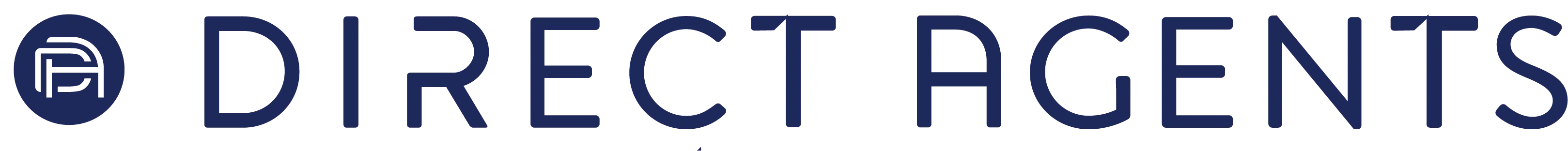With wallets tightening in 2023 and AMZ fees continuing to increase steadily, Amazon Sellers are looking for ways to get the most out of their selling account. Below we listed the free features within Seller Central that you should utilize to boost your customer reach and grow your brand on Amazon.
Amazon Posts
Launched in beta, Amazon Posts allow you to educate potential customers about your brand and products. Amazon posts are heavily used within the mobile app and have a social media feel with a curated feed for shoppers. To launch Posts, navigate from Seller Central to Amazon Advertising, select “Tools and Resources”, then “Posts”.
Posts are viewable in one of three placements: on product detail pages, within the product category post feed, or within the brand’s feed on the brand store.
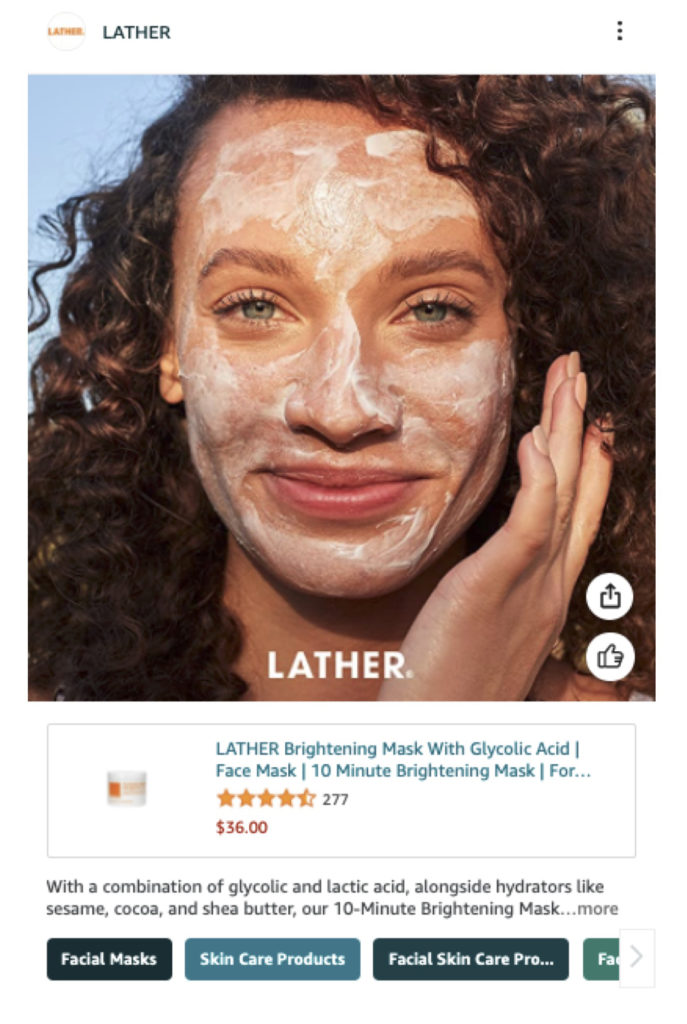
Through many tests, Direct Agents has found that Posts perform best with lifestyle imagery that portrays a product in use. Similar to an Instagram post, you can leave a caption to describe your product or brand. Posts should be used to promote new product launches or highlight hero products.
Data determines all for Amazon Sellers. With Amazon Posts, you can tap into a few metrics to help track overall lift. Some metrics include:
- Viewable Impressions
- Engagement Rate
- Clicks to Brand Store
- Brand Followers
The best way to utilize Posts is to drive more (free!) traffic to your brand store and gain more brand followers. Gaining more brand followers increases the number of people you are able to reach within the Customer Engagement Tool.
Customer Engagement Tool
The Customer Engagement Tool allows Sellers to launch email marketing campaigns, targeting their brand store followers who have already shown interest in their brand. Ideally, you want to keep your brand top of mind for your brand-loyal followers to drive those repeat purchases.
Direct Agents recommends that you utilize this tool to announce new product launches, deals, and gift guides or to highlight best sellers. A full guide and POV can be found in one of our previous blog posts.
Request a Review
Strong and numerous reviews are key to increasing conversion rate and driving sales. That said, Amazon has many guidelines and regulations around gaining honest reviews that can make it difficult to build up decent reviews.
Within Seller Central, under “Orders” → “Manage Orders”, you can actually request a review from past purchasers of your product. Doing this sends an email reminder to the customer, asking them to leave a rating and review.
Simply click on the order number to open up a detailed view. From there, select “Request a Review” in the upper right-hand corner.
Direct Agents recommends selecting this button for every order. Ideally, sit down once a week and request reviews from all of your recent orders. This can be a tedious process, but there are some third-party tools that will help automate it for you at a small cost.
Once you have a decent amount of reviews, be sure to address any customer concerns by updating your product information or descriptions to improve the overall customer experience.
Closing
In tandem, all three of these tools can help you capture customers interested in your brand, convert them to brand-loyal customers, and build stronger reviews for your products — and at no additional cost. What do you have to lose?
If you’re interested in learning more about Direct Agents’ Amazon offerings and how our eCommerce team can help your brand grow on Amazon, email [email protected] to learn more.
Bridget Menne, Client Success Manager, Direct Agents