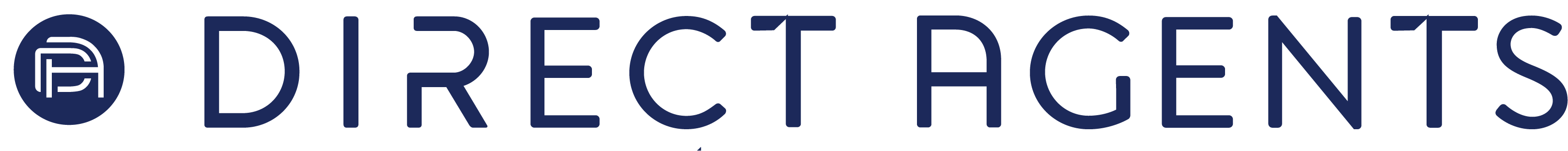Just in time for the holidays, Apple launched a whopping two new ad placements within the App Store. While the mobile App Store has played a huge part in driving mobile engagement, Apple ads up to this point have been limited, to say the least. However, with new placements rolled out this October, Apple seems to be placing a greater emphasis on catching up to some of the more prominent players in mobile ads. These new placements on the Today Tab and Product Pages will join the existing ad placements (Search Tab and Search Results) to help advertisers grow their reach on the mobile App Store. All four placements are now at the disposal of advertisers with an advanced Apple Search Advertising account. So if ASA is not already part of your mobile strategy, we recommend adding in these new ad placements ahead of the holidays to capitalize on the post-Christmas uptick in app store traffic as consumers load up their newly gifted devices with apps!
Brand New Placements and How To Use Them
1. Let’s get right into it. The first new placement on the Today Tab is a bold creative-first opportunity to get exposure on the first page when a customer first opens the App Store. This placement is one of the first units users will see and features customized creative so make sure you’re putting the creative team to work to help your app stand out to potential new customers.
-
- A key differentiator of Today Tab campaigns is the use of Custom Product Pages. Custom pages are used to showcase app highlights including specific features, videos, lifestyle photos, or promos that are different from the default page. You can create up to 35 Custom Product Pages for your app.
- The Custom Product Pages must be pre-approved before use.
- Direct Agents recommends generating custom pages for different users, features, and events such as promotions, holidays, and app updates to measure app download conversion rate as well as in-app action conversion rate.
- Pro Tip: Use product optimization in App Analytics to figure out which custom pages drive the highest conversion rate for app downloads.
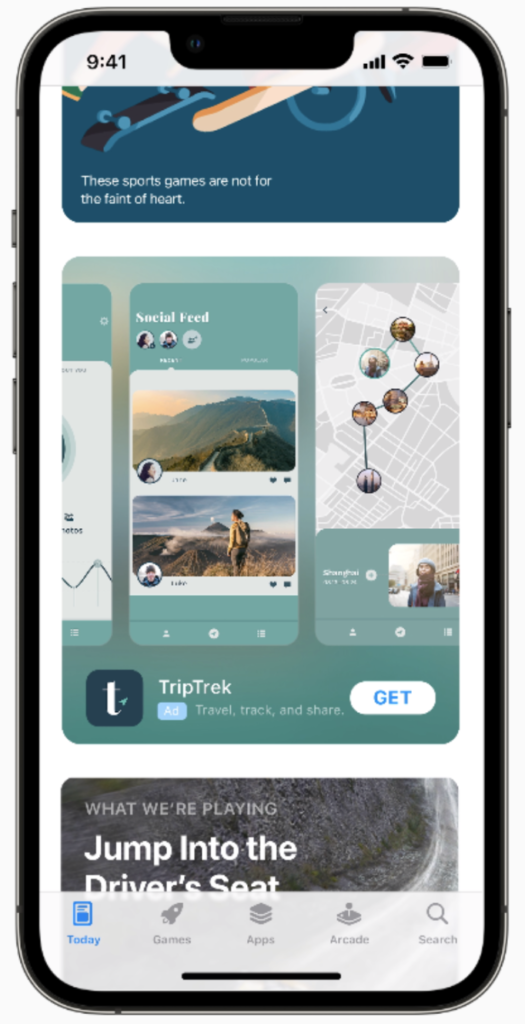
2. The second new placement, the Product Page campaign, will appear below the fold on app product pages under “You might also like”.
-
- Previously this placement featured 2-3 related apps selected by the editorial team, however, the first placement in that section will now be available for ad purchase.
- This is your chance to expand competitor targeting strategy by showing up on their pages!
- Advertisers can target ads based on the app’s categories with options from all categories, similar categories, or other categories outside of your category.
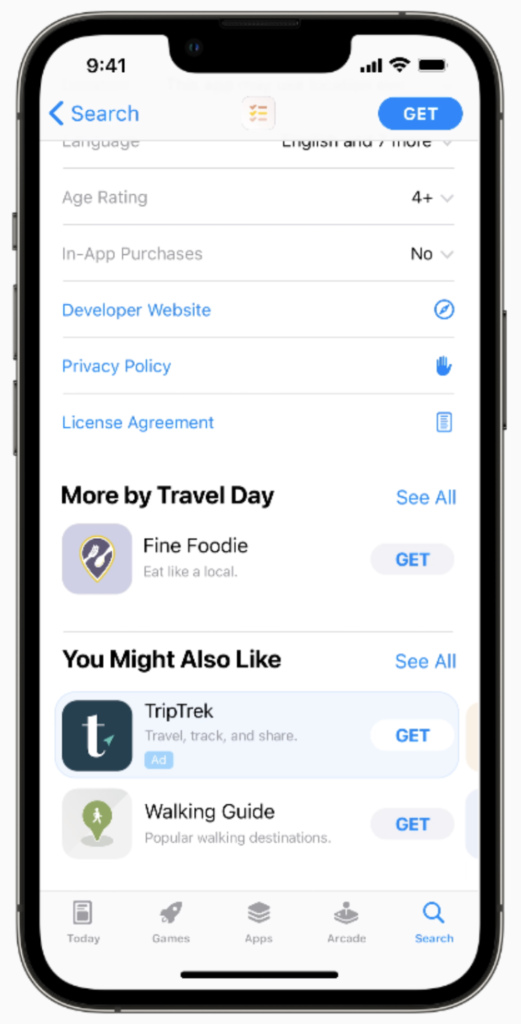
Original Apple Ad Placements
And of course, we can’t discuss new placements without first, reviewing the original placements available to Apple Search Ads Advanced advertisers:
1. Search Tab ads allow advertisers to showcase their app when customers go to search for apps. This ad placement will appear in the list of suggested apps prior to a customer’s search. With over 70% of App Store visitors using search to discover apps, this placement allows advertisers to maximize app awareness prior to the search. This campaign type is audience-only based on the metadata on your app (think awareness and engagement).
2. Last but not least…Search Results campaigns, the most intent-based placement, appear after a customer searches for an app. Search Results campaigns include an option for search match which automatically matches ads to relevant customer search terms similar to broad match on Google.
-
- Direct Agents recommends separating Search Match campaigns from keyword-only campaigns to better control spending and efficiency on keywords and using search match as a discovery tool.
- Pro Tip: Search Results campaigns can also feature Custom Product Pages that may be more relevant for specific customers’ search terms. Leverage this by creating ad variations within your Search Results campaigns.
Use All 4 Ad Placements for Different Stages of the Customer Journey
You may be thinking, when do I use which placement? For advertisers focused on bottom-funnel conversion and direct response, Direct Agents recommends allocating the majority of your budget to Search Results ads as these are the most tailored to customers actively searching for your app or a similar app.
Advertisers looking to expand reach within their app category or reach customers who are actively searching for apps to download should expand to the new Product Page ad placement. Because this placement is at the bottom of product pages, it reaches customers who are actively researching apps and deciding whether to download them.
The Today Tab is recommended for advertisers looking to maximize their reach with top-of-the-fold placements and customized creative. Similarly, the Search Tab placement will help advertisers maximize their reach to customers and can be used by advertisers who have not yet set up custom pages or may have limited creative capabilities. Employ these ad placements for awareness or reach goals.
Tying It All Together
The addition of new placements is one of the many changes Apple has made recently to help brands measure and grow performance. Advertisers now have a variety of options for targeting customers at different stages of their app download journey. With 50% of users in the U.S. migrating to iPhones and over 25% worldwide, Apple Search Ads is becoming a stronger tool for brands to reach mobile customers since expanding beyond the original search-only placements. The post-Christmas season is especially important for app advertisers as consumers look for apps to add to their newly-gifted devices. Entertainment brands such as streaming services, games, and more should make sure to capitalize on this period after the holidays.
Don’t miss out on potential opportunities to increase your growth on mobile placements! Reach out to Direct Agents to learn more about how your brand can achieve goals with Apple Search ads.
Amira Desai, Ecommerce & Search Strategist, Direct Agents